A few gripes:
Arrow key gestures were really useful in the Palm GUI. Trying to fix text in the middle of a word or URL is maddening.
The search function in AppStore should remember the last thing I typed, not the last result I clicked.
A graphic equalizer in Music would be nice.
Map needs to be able to save/cache directions. Not all of us have 3G connections, and realistically there are places in Arizona where it wouldn't matter if you did. Offline is a reality for many of us. [edit: Map does cache directions and pictures for offline. I did not do my homework here.]
4x4 is not enough real estate for power users.
Lantern mode should be a feature, not a $.99 app.
The bug where all AppStore apps suddenly stop working until you're connected enough to delete and reinstall one of your AppStore apps: fucking fix it already. This is unacceptable.
Calculator: shit sandwich until it has scientific like OS X proper has. [edit: there are many fine free calculators I overlooked.]
-- Post From My iPod touch
Thursday, April 23, 2009
Saturday, April 11, 2009
Suggested apps for new Mac owners
So, you bought a new Mac and you're wondering what Apple left out. Here's my suggested list of things to add:
- Firefox: it should be obvious, but just in case it wasn't (but check out Flock below first)
- Adium: universal IM client. Yahoo, AIM, MSN, Facebook, Myspace, whatever, it has support for it
- Audacity: sound recorder and converter
- CoconutBattery: if you've got a MacBook, gives you detailed information about your battery's lifespan
- Cyberduck: if you do FTP work, this is essential
- Flip4Mac: plays WMV video in QuickTime Player
- Flock: Firefox on steroids for social networking site users. Built in tools for YouTube, Flickr, Digg, Facebook, Blogger, Twitter, and many more. I use it instead of Firefox.
- HandBrake: DVD ripper extraordinaire.
- MPEG Streamclip: convert video to a number of formats. Particularly useful for converting videos to iPod-friendly formats
- OpenOffice.org: free alternative to Microsoft Office which can read and write Microsoft's formats
- Perian: adds more video codecs to QuickTime Player (e.g. natively play .flv Flash video)
- Smultron: advanced text editor for coders
- The Unarchiver: OS X can unzip zipfiles but doesn't recognize other formats like .rar or .7z or many, many others.
- UnRarX: more sophisticated .rar decoder, can unpack .rars that the Unarchiver can't
- Transmission: fast, lightweight BitTorrent client
- VLC: excellent media player for playing media formats other players can't. Also plays ShoutCast internet radio stations from around the world
iPod touch
My better half suggested I get one of these as a PDA with benefits. So far I've been impressed with the following:
Other gripes:
safari won't upload files, so no starting threads on imageboards
-- Post From My iPod touch
- Opening powerpoint presentations from web
- Dailymotion video working without flash
- Bundled web fonts
- Shrooms app for carb/nutrition database
- Blogpress app
- Comicszeal app
- Mail being out of box compatible with work email (Exchange) and my webmail (Gmail, Yahoo)
Other gripes:
safari won't upload files, so no starting threads on imageboards
-- Post From My iPod touch
Tuesday, April 07, 2009
Workflow for getting DVD captions
Disclaimer: this is a process aimed at putting educational videos on Flash Media Server, with the addition of closed captions for the Longtail video player.
Prerequisites:
DVDfab (which is our DVD -> .mp4 ripper as well)
CCExtractor
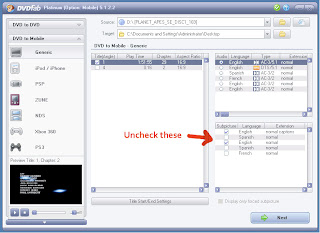
Rip DVD to .mp4 first. For ease, we'll By default, DVDFab selects a subtitle ("subpicture") and we want to uncheck that. Click Next.
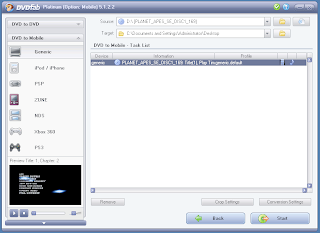
Click Conversion Settings to make this an MP4.
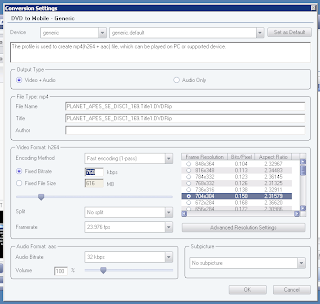 We want Device: Generic which should default to an h264+aac .MP4, perfect for FMS. Change the filename and the title to something a little more human-friendly. Note the Fixed Bitrate/Fixed File Size boxes: if the Fixed File Size would be much more than 600MB, select it and tweak it down to 650MB. Subpicture should read "No subpicture". Click OK and click Start to start ripping the DVD to .MP4. On a slow single-core P4, this will take about the same time as playback; others with more recent equipment report it taking about half that time. The .MP4 is ready for putting up on the Flash Media Server in its proper directory.
We want Device: Generic which should default to an h264+aac .MP4, perfect for FMS. Change the filename and the title to something a little more human-friendly. Note the Fixed Bitrate/Fixed File Size boxes: if the Fixed File Size would be much more than 600MB, select it and tweak it down to 650MB. Subpicture should read "No subpicture". Click OK and click Start to start ripping the DVD to .MP4. On a slow single-core P4, this will take about the same time as playback; others with more recent equipment report it taking about half that time. The .MP4 is ready for putting up on the Flash Media Server in its proper directory.
CCExtractor can't read this .MP4 for captions (and that may be because the author isn't familiar with MP4 or because DVDfab's cropping strips scanline 21, or both or neither), so we'll have to rip the DVD a second time, this time to an MPEG2 stream. Good news is, the second rip is direct to .vob ("DVD Passthrough") and requires the least transcoding (essentially all it's doing is stripping out the disc's CSS encryption).
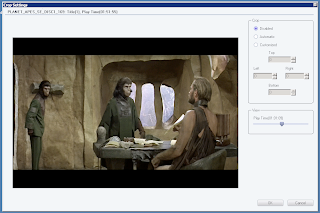
This time, go to the main DVDFab screen and click Crop Settings. In the Crop Settings window, click Disabled and OK. This is to prevent DVDFab from stripping out the scanline that contains the closed caption data. In the main screen, click Conversion Settings.
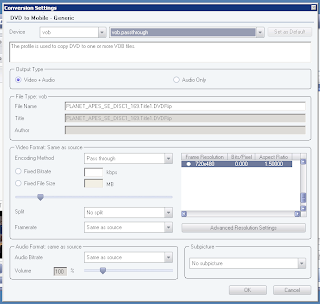
This time, select vob as the device and click OK. Click Start: a 105 min movie (Ghostbusters) took all of 9 minutes on a crappy Dell Optiplex GX270. (edit: A scratched 125 min. disc of Spirited Away took 24 minutes)
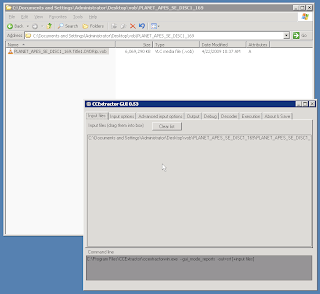
Open CCExtractor, go to the Input files tab if it's not already open and drag the .vob you just made to the window. Click the Output tab and make sure ".srt (SubRip)" is selected.
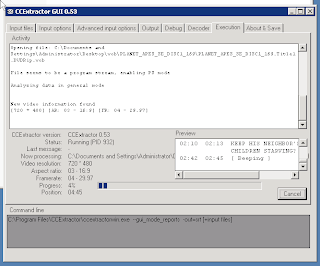
Click the awkwardly-named Execution tab and click Start. Extracting the captions on this old machine takes roughly a tenth the time of playback. When it's finished, in the same directory as the filename.vob is now filename.srt, ready to be put anywhere that the Longtail player can find it (either locally to the player or accessible with an http url). Do not delete the .vob file until you've made sure the captions remain synched with the video all the way through; if they don't, run CCExtractor again.
An alternate method would be to only use DVDFab to rip to .vob and then use HandBrake to transcode the .vob to .MP4, but HandBrake's speed at transcoding is roughly comparable to DVDFab's direct rip to .MP4 (I have not tested this on other machines yet).
Prerequisites:
DVDfab (which is our DVD -> .mp4 ripper as well)
CCExtractor
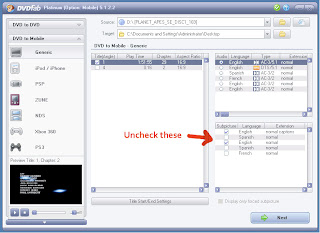
Rip DVD to .mp4 first. For ease, we'll By default, DVDFab selects a subtitle ("subpicture") and we want to uncheck that. Click Next.
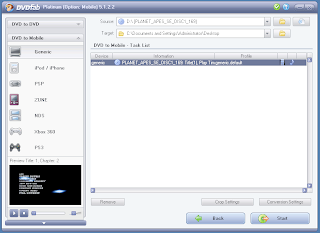
Click Conversion Settings to make this an MP4.
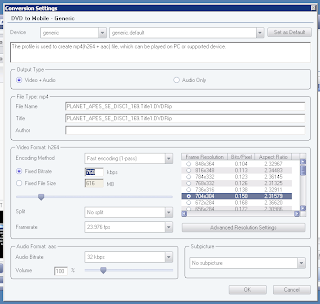 We want Device: Generic which should default to an h264+aac .MP4, perfect for FMS. Change the filename and the title to something a little more human-friendly. Note the Fixed Bitrate/Fixed File Size boxes: if the Fixed File Size would be much more than 600MB, select it and tweak it down to 650MB. Subpicture should read "No subpicture". Click OK and click Start to start ripping the DVD to .MP4. On a slow single-core P4, this will take about the same time as playback; others with more recent equipment report it taking about half that time. The .MP4 is ready for putting up on the Flash Media Server in its proper directory.
We want Device: Generic which should default to an h264+aac .MP4, perfect for FMS. Change the filename and the title to something a little more human-friendly. Note the Fixed Bitrate/Fixed File Size boxes: if the Fixed File Size would be much more than 600MB, select it and tweak it down to 650MB. Subpicture should read "No subpicture". Click OK and click Start to start ripping the DVD to .MP4. On a slow single-core P4, this will take about the same time as playback; others with more recent equipment report it taking about half that time. The .MP4 is ready for putting up on the Flash Media Server in its proper directory.CCExtractor can't read this .MP4 for captions (and that may be because the author isn't familiar with MP4 or because DVDfab's cropping strips scanline 21, or both or neither), so we'll have to rip the DVD a second time, this time to an MPEG2 stream. Good news is, the second rip is direct to .vob ("DVD Passthrough") and requires the least transcoding (essentially all it's doing is stripping out the disc's CSS encryption).
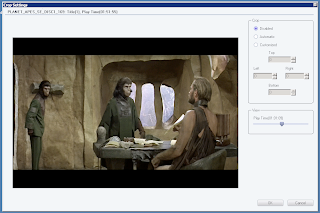
This time, go to the main DVDFab screen and click Crop Settings. In the Crop Settings window, click Disabled and OK. This is to prevent DVDFab from stripping out the scanline that contains the closed caption data. In the main screen, click Conversion Settings.
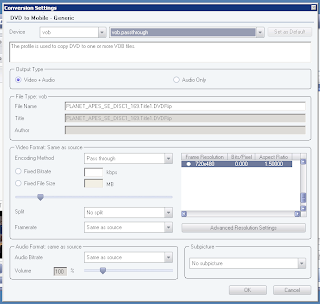
This time, select vob as the device and click OK. Click Start: a 105 min movie (Ghostbusters) took all of 9 minutes on a crappy Dell Optiplex GX270. (edit: A scratched 125 min. disc of Spirited Away took 24 minutes)
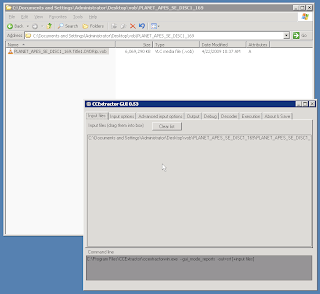
Open CCExtractor, go to the Input files tab if it's not already open and drag the .vob you just made to the window. Click the Output tab and make sure ".srt (SubRip)" is selected.
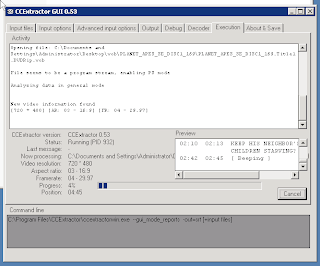
Click the awkwardly-named Execution tab and click Start. Extracting the captions on this old machine takes roughly a tenth the time of playback. When it's finished, in the same directory as the filename.vob is now filename.srt, ready to be put anywhere that the Longtail player can find it (either locally to the player or accessible with an http url). Do not delete the .vob file until you've made sure the captions remain synched with the video all the way through; if they don't, run CCExtractor again.
An alternate method would be to only use DVDFab to rip to .vob and then use HandBrake to transcode the .vob to .MP4, but HandBrake's speed at transcoding is roughly comparable to DVDFab's direct rip to .MP4 (I have not tested this on other machines yet).
Subscribe to:
Comments (Atom)



