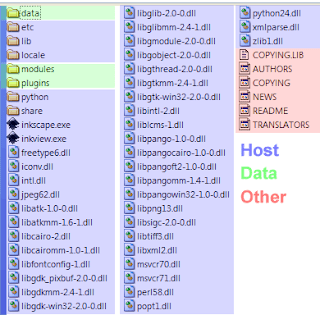skip to main |
skip to sidebar
Yes, it can be done.
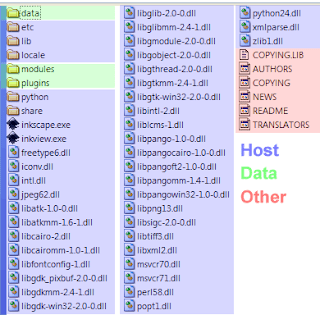
- Drag the Inkscape.exe (not Inkview.exe) icon to the DROP EXE space, but do not click the CREATE! button. Click Advanced Mode... instead.
- Add files and folders to the appropriate PackageFactory folders as marked above and go back to the Summary tab.
- Click Create a U3P File... and be prepared to wait while it packages the application. Save it to your desktop.
- Add it to your U3 drive from the Launchpad's Add Programs (Install From My Computer). Expect it to take up to five minutes; this ends up using over 200Mb on your U3 pendrive.
- You're good to go!