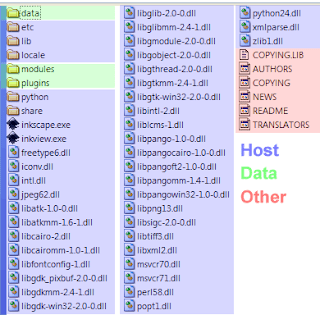Estimated time: 1 hour on fast DSL connection. Anyone who knows automation procedures would be my friend.
Software Sources:
- Ubuntu Software tab: Untick CD as a source
- Tick all other sources
- Third Party tab: Tick partner
- Updates tab: change Automatic updates to Download all updates in the background
- Statistics tab: tick Submit statistical information
Add/Remove:
- ubuntu-restricted-extras
- kubuntu-restricted-extras
- Amarok
- DeVeDe
- Xine
- VLC
- Flickr Uploader
- Gmail notifier
- Audacity
- Bluefish (Quanta Plus installs confusing extras into other menus)
- Mplayer
- Streamcast
- Scite text editor
- KmyMoney
- Inkscape
- Scribus
- Dia
- Wine
Medibuntu:
Peripherals:
- System → Administration → Restricted Drivers Manager
- Check monitor settings in System → Administration → Screens and Graphics
- Check wireless if applicable
- Set up any nearby printers, print test page
- test nearby USB devices
- Make sure System → Preferences → Keyboard is configured for proper keyboard
Themes:
sudo apt-get install blubuntu-look peace-look tropic-lookAppearance:
- Change Theme to Blubuntu (note ramifications for OpenOffice)
- Change Application/Document/Desktop/Window title fonts to DejaVu Sans Condensed
- If monitor known, alter Rendering accordingly
- Test Visual Effects
Time and Date Settings:
- Set Time Zone
- Configuration: Keep synchronized with Internet servers (install NTP)
Wine:
- In Firefox, find vcredist_x86.exe on microsoft.com and install
(this 2Mb download adds a handful of runtime libraries not handled by Wine)
OpenOffice:
- View: change icon set back to Human
- Java: make sure OOo finds JVM
- Fonts: substitute the following:
- Helvetica → FreeSans
- Bookman → URW Bookman L
- Avant Garde → URW Gothic L
- Century Gothic → URW Gothic L
- Optima → MgOpen Cosmetica
- Zapf Chancery → URW Chancery L
- Palatino → URW Palladio L
- Palatino Linotype → URW Palladio L
- Book Antiqua → URW Palladio L
GRUB:
- If dualboot, edit /boot/grub/menu.lst accordingly to correct default boot, hiddenmenu on
File Sharing:
- Create temp folder on desktop, turn on sharing and install both NFS/Samba sharing
Passing it on:
- Go to ubuntuforums.org and bookmark it to toolbar
- Use CD burning app to copy install disc to desktop, check MD5 sum:
9a4ae3cfd68911a861d094ec834c9b48 *ubuntu-7.10-alternate-i386.iso
d2334dbba7313e9abc8c7c072d2af09c *ubuntu-7.10-desktop-i386.iso
Final checklist:
- GRUB hides menu
- Firefox (internet works)
- Sound card plays
- Audio CDs autoplay in correct player
- Audio CD burning app works
- DVDs autoplay in correct player (may have to be changed to VLC)
- Trash emptied